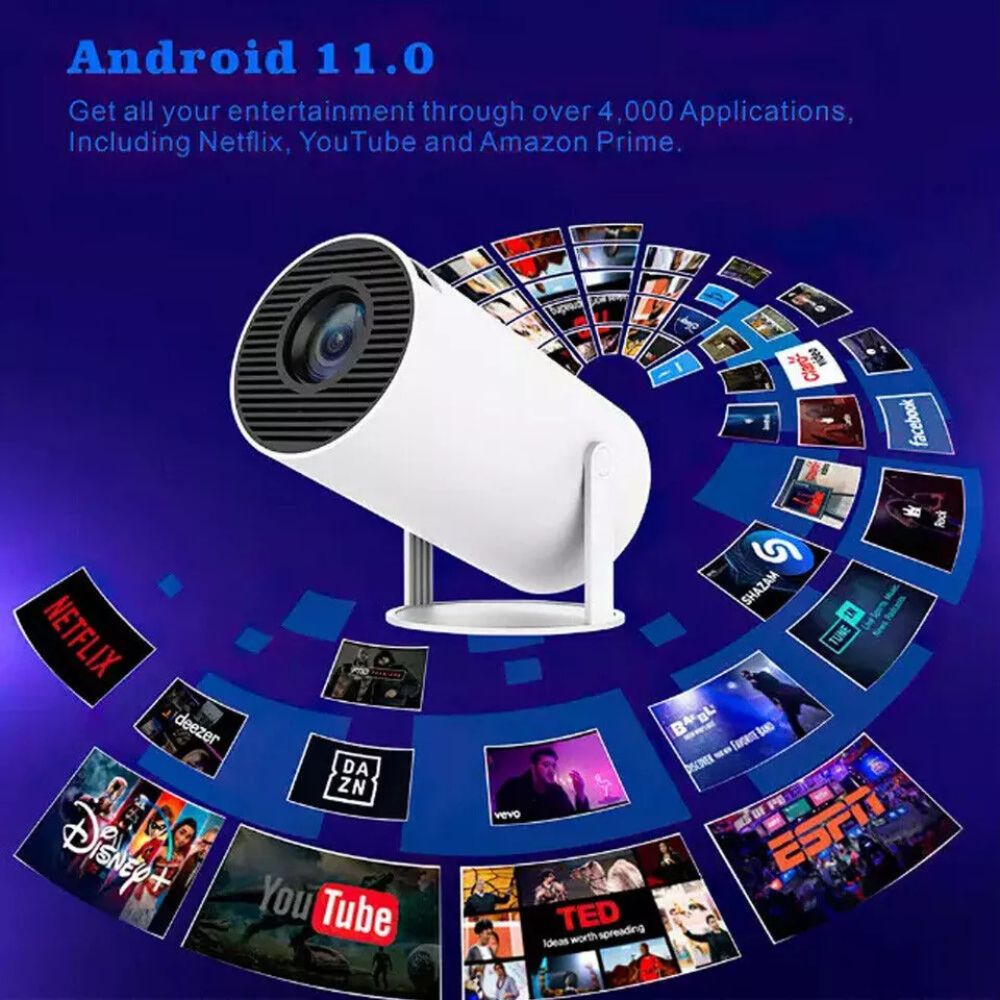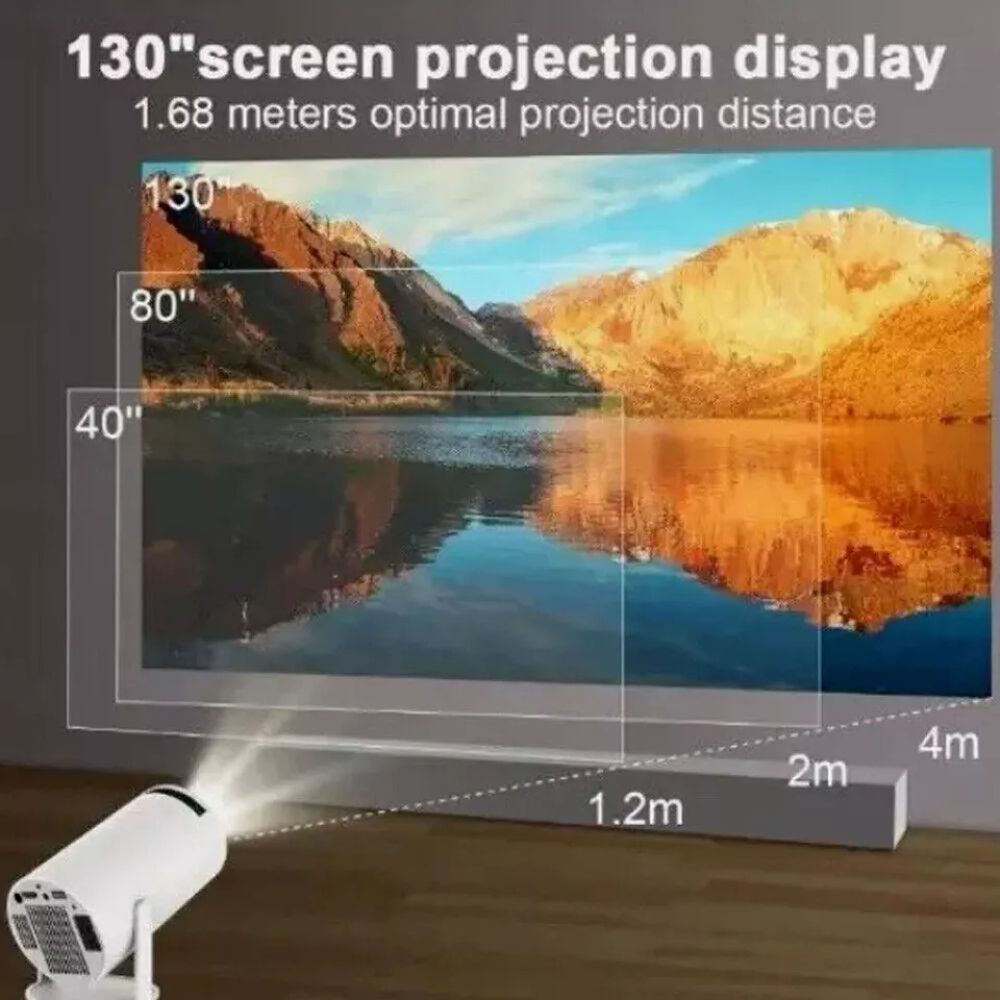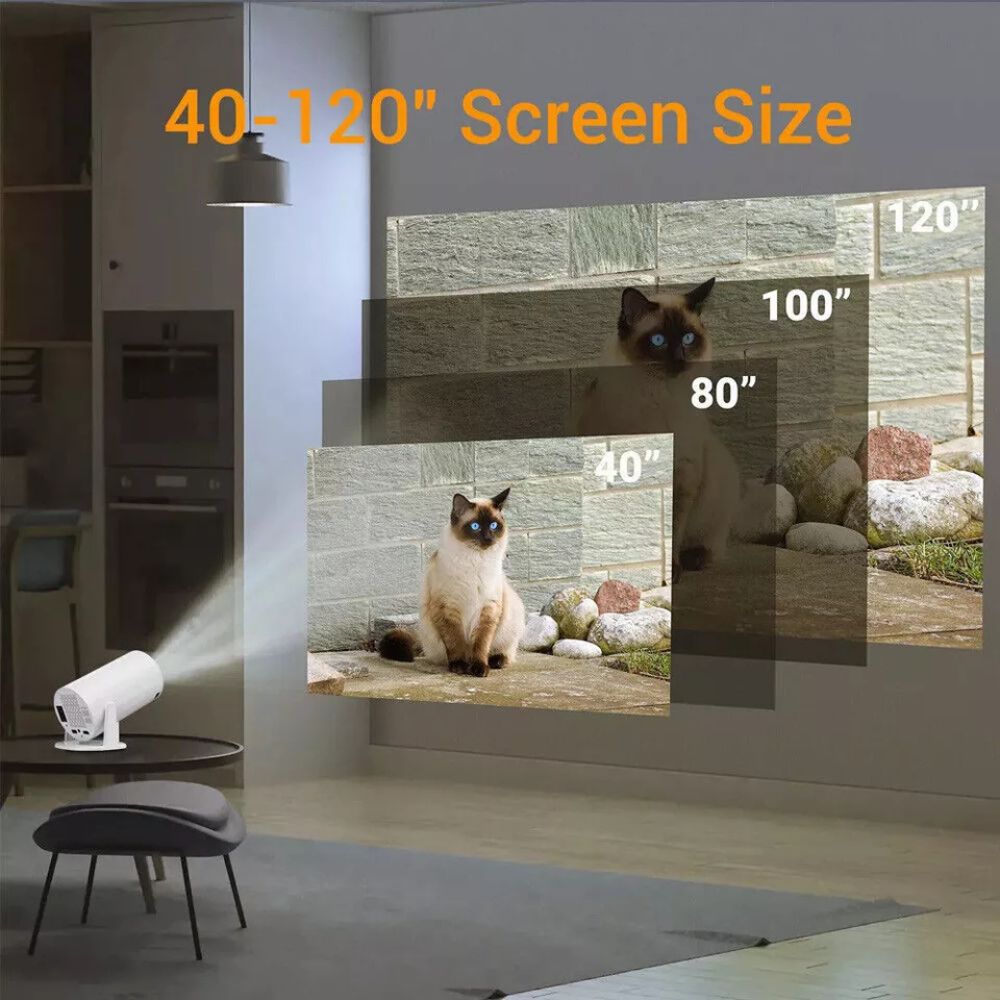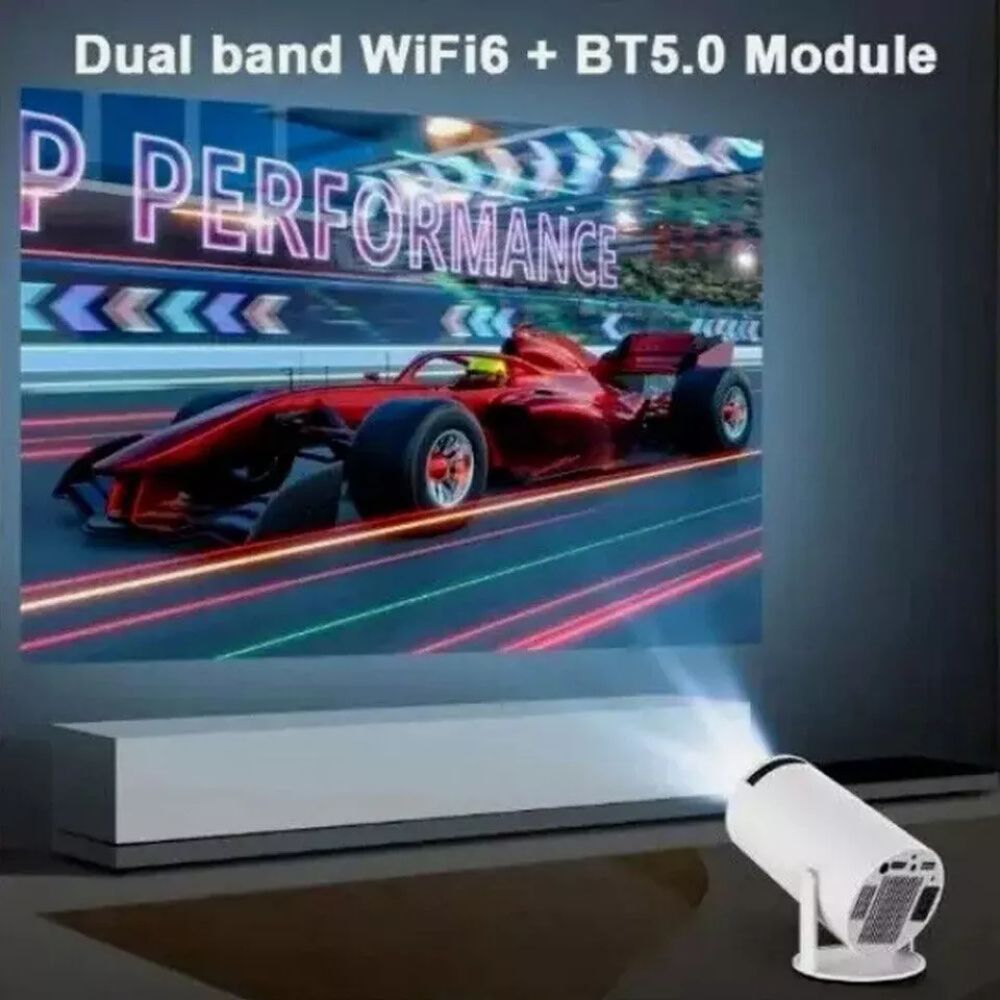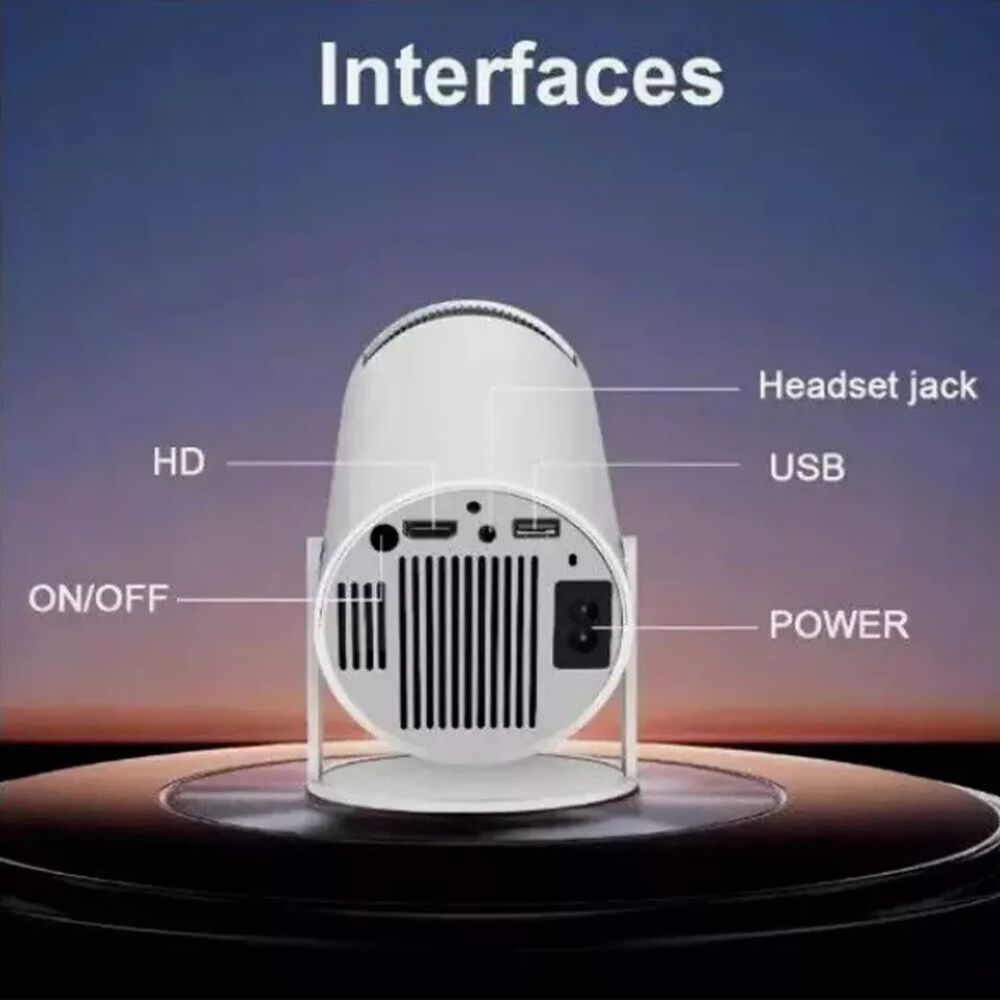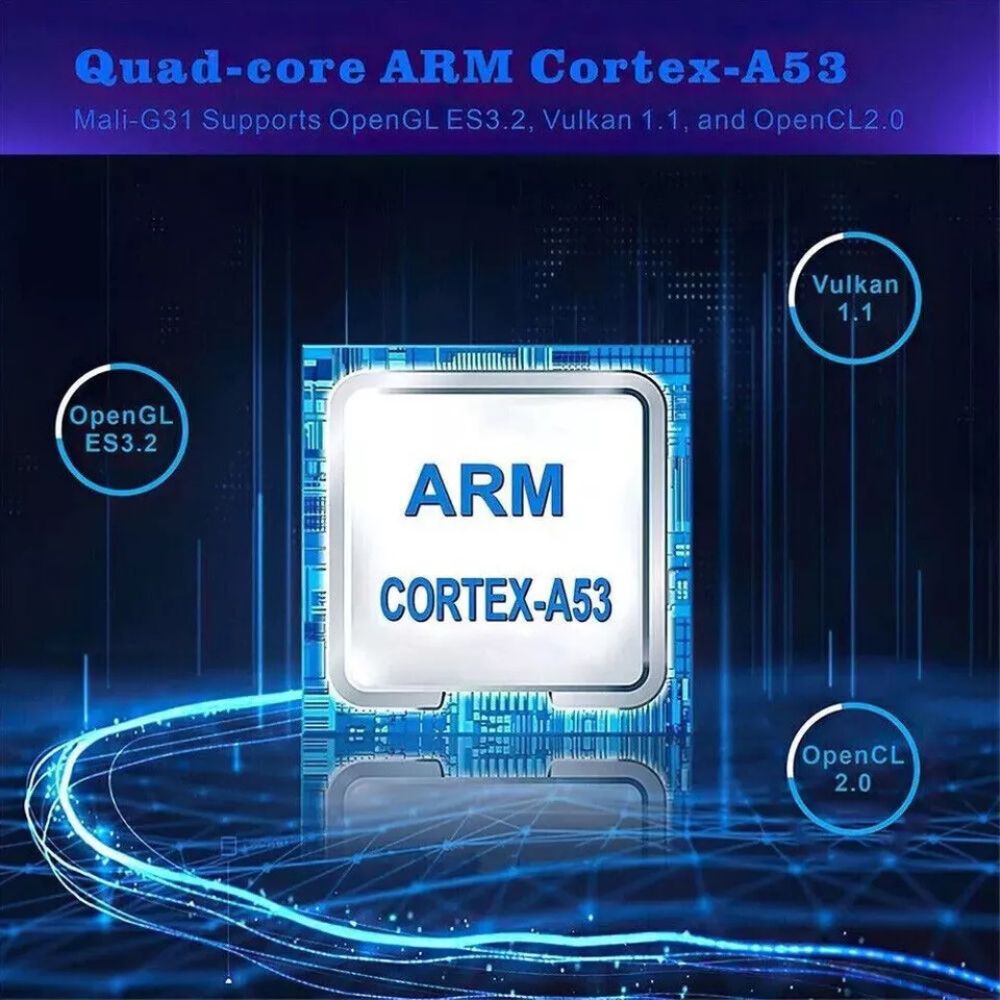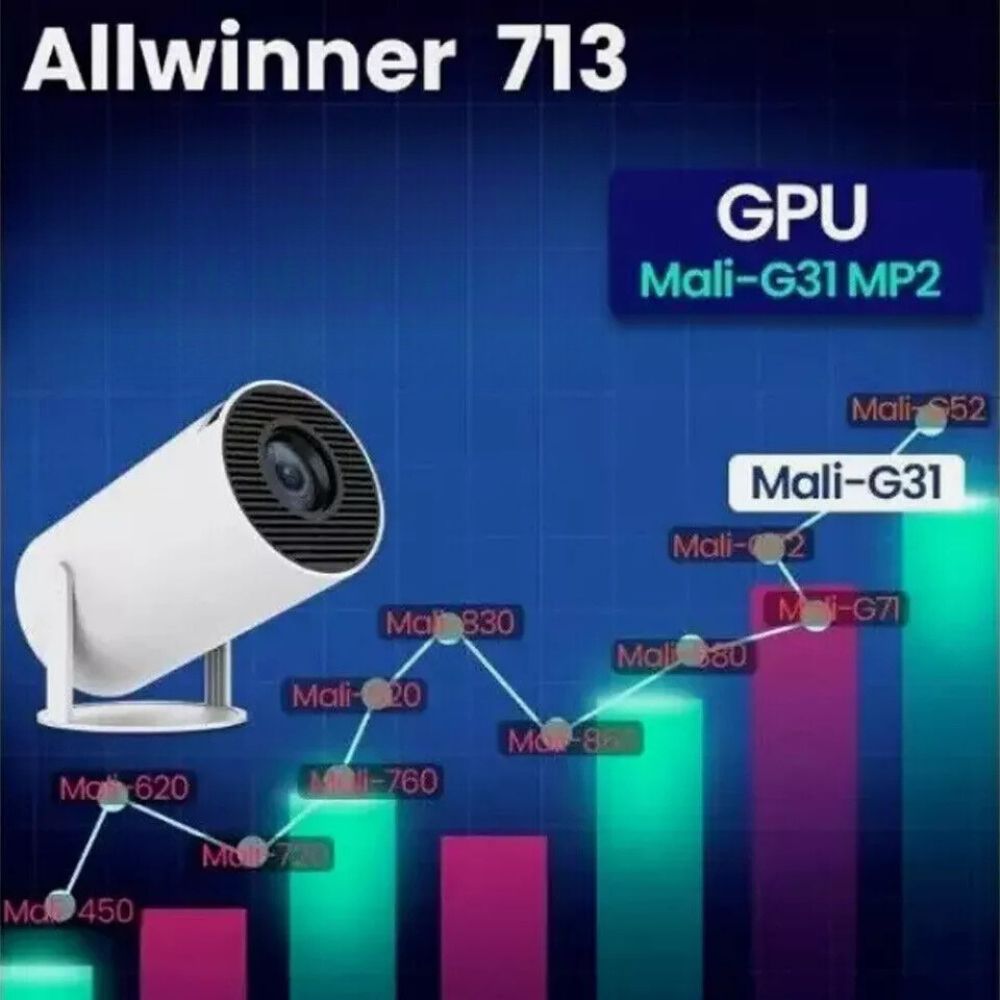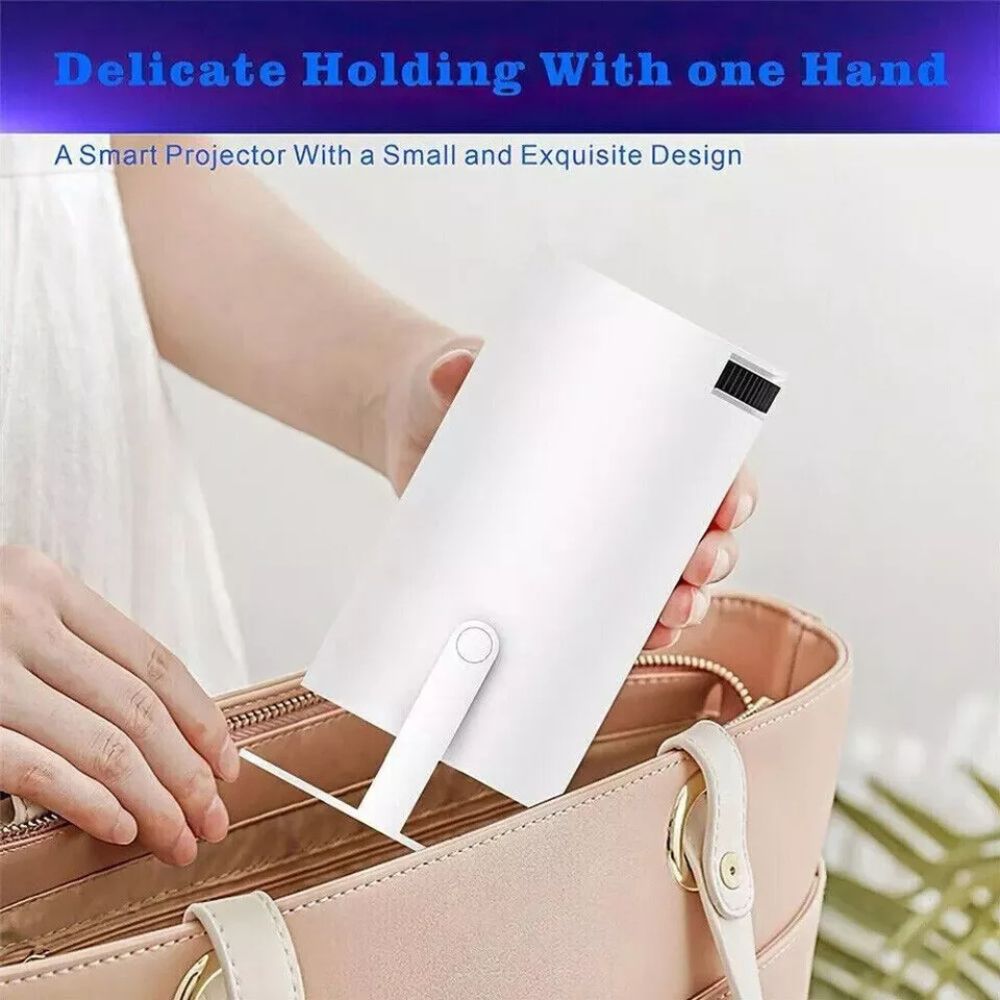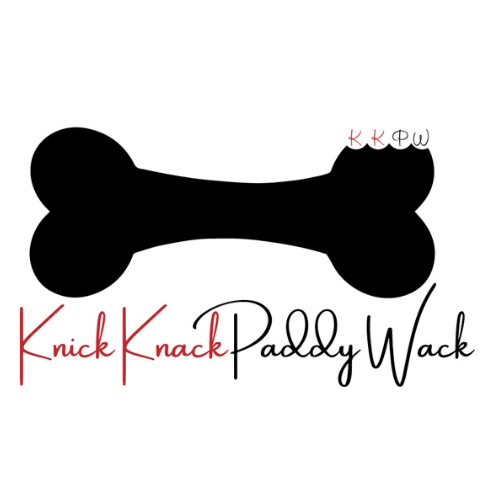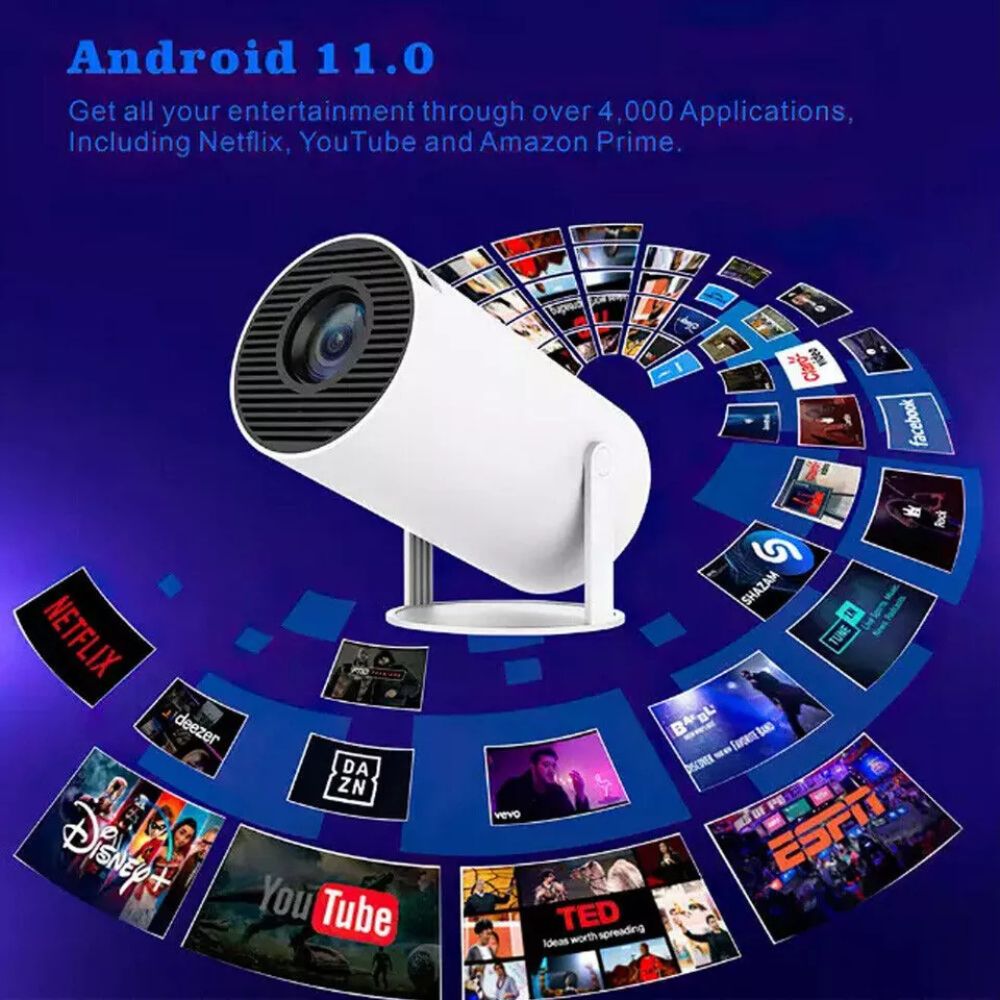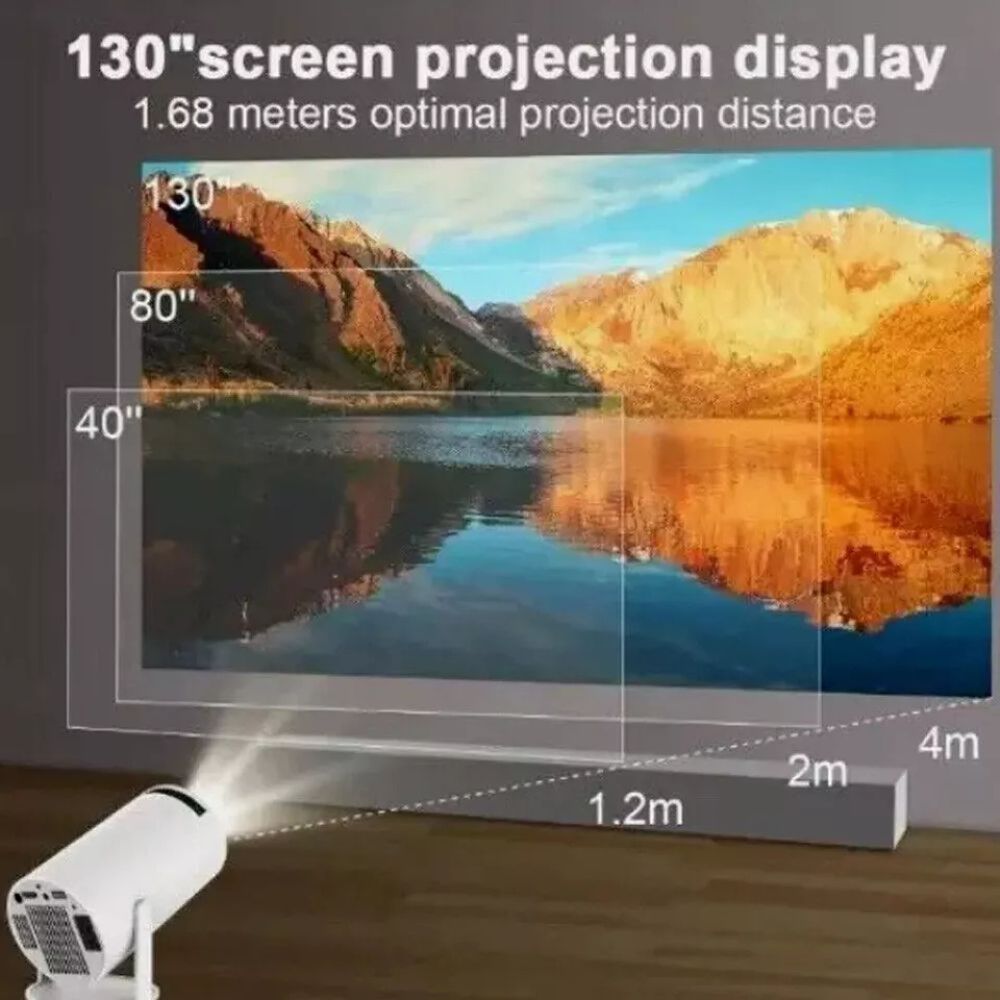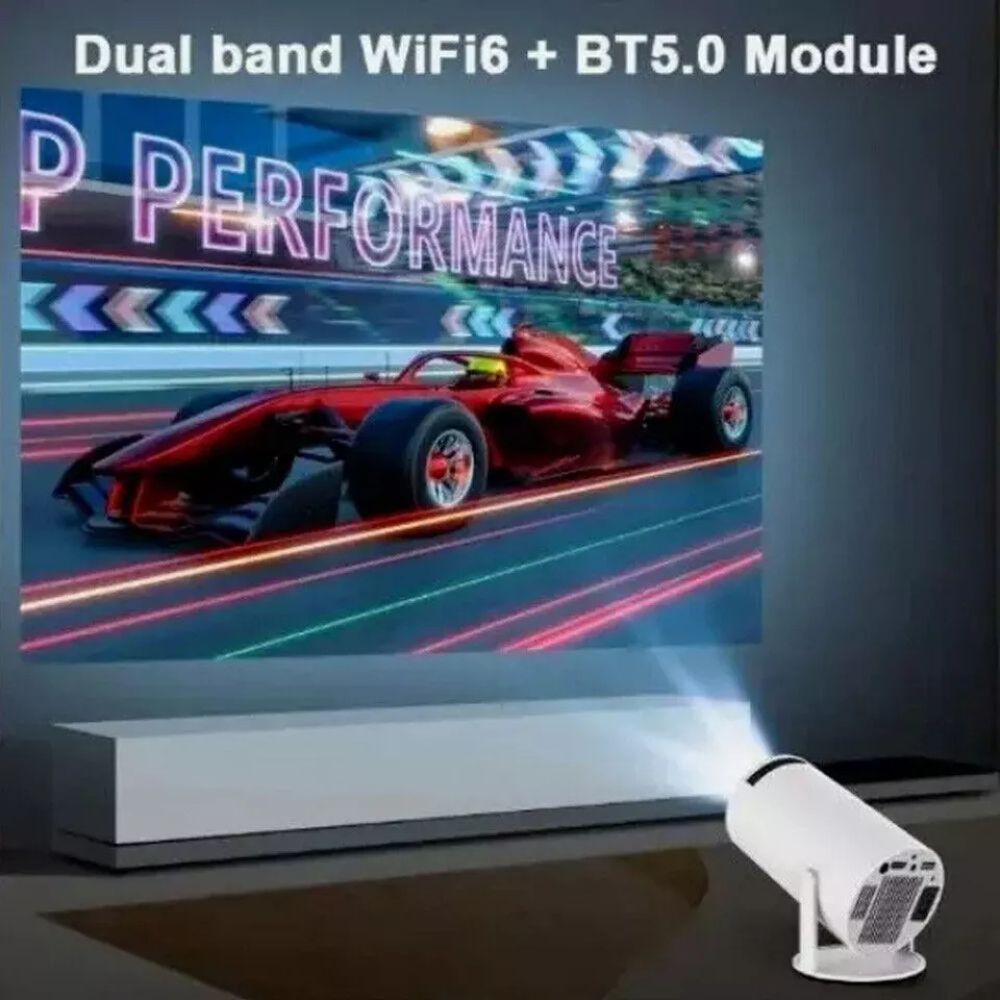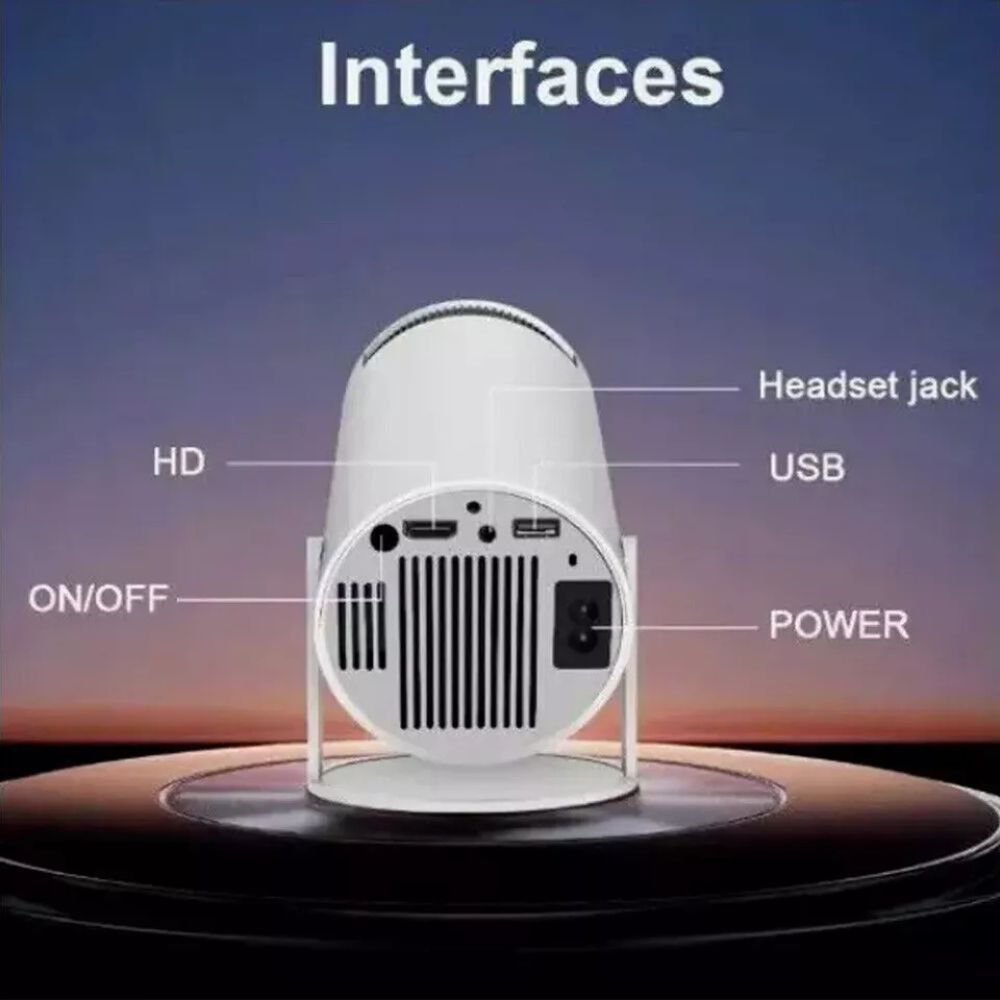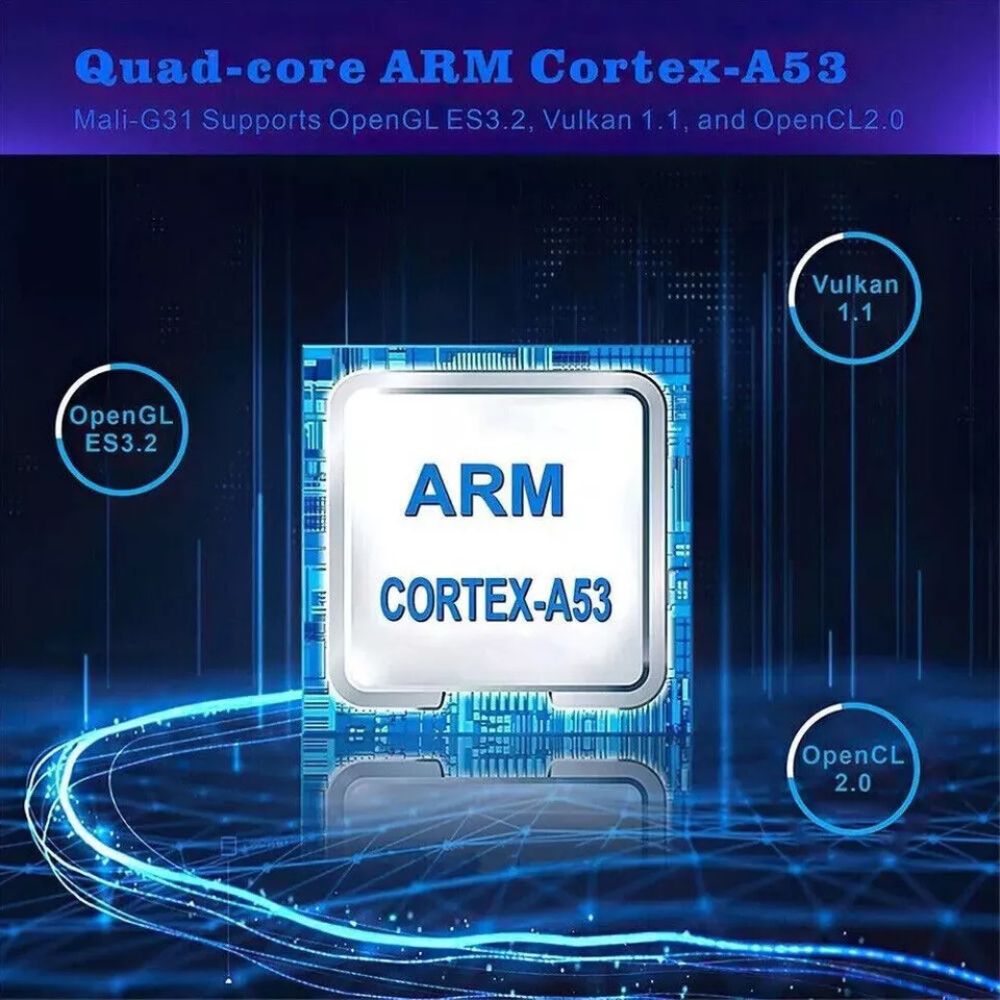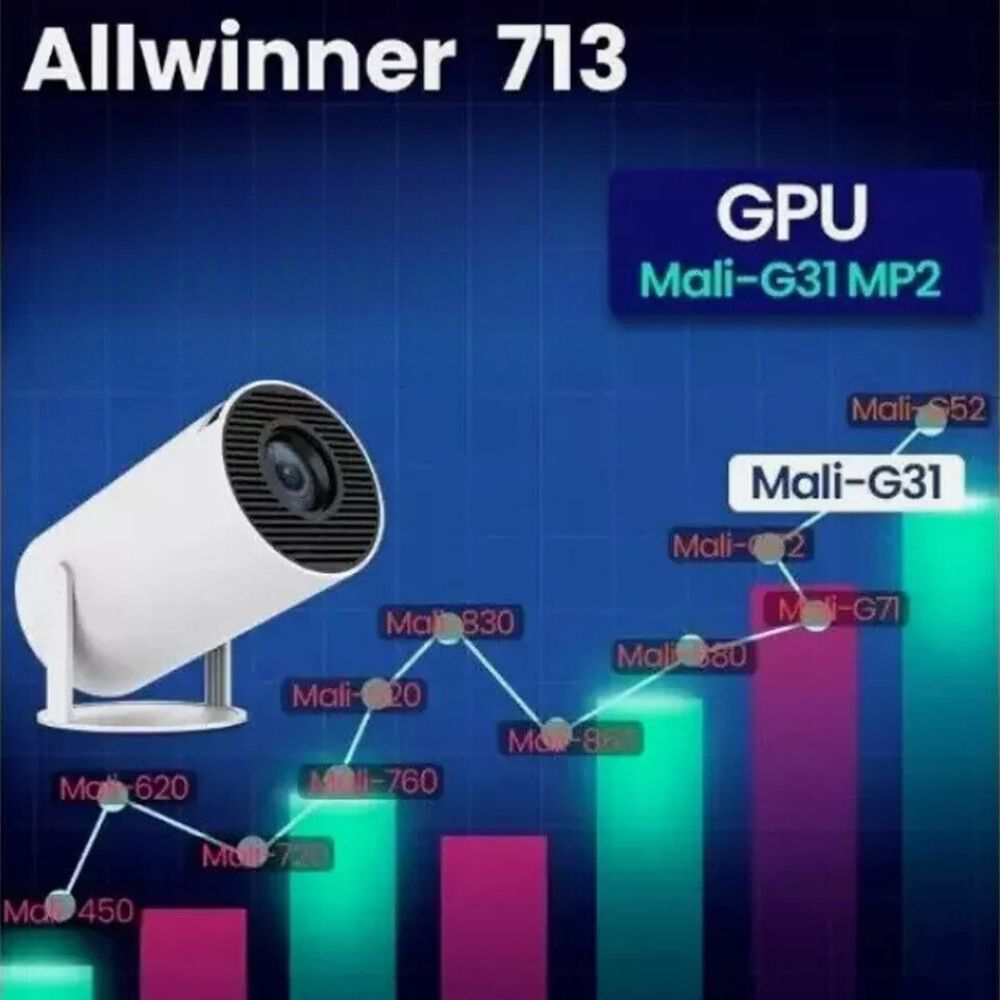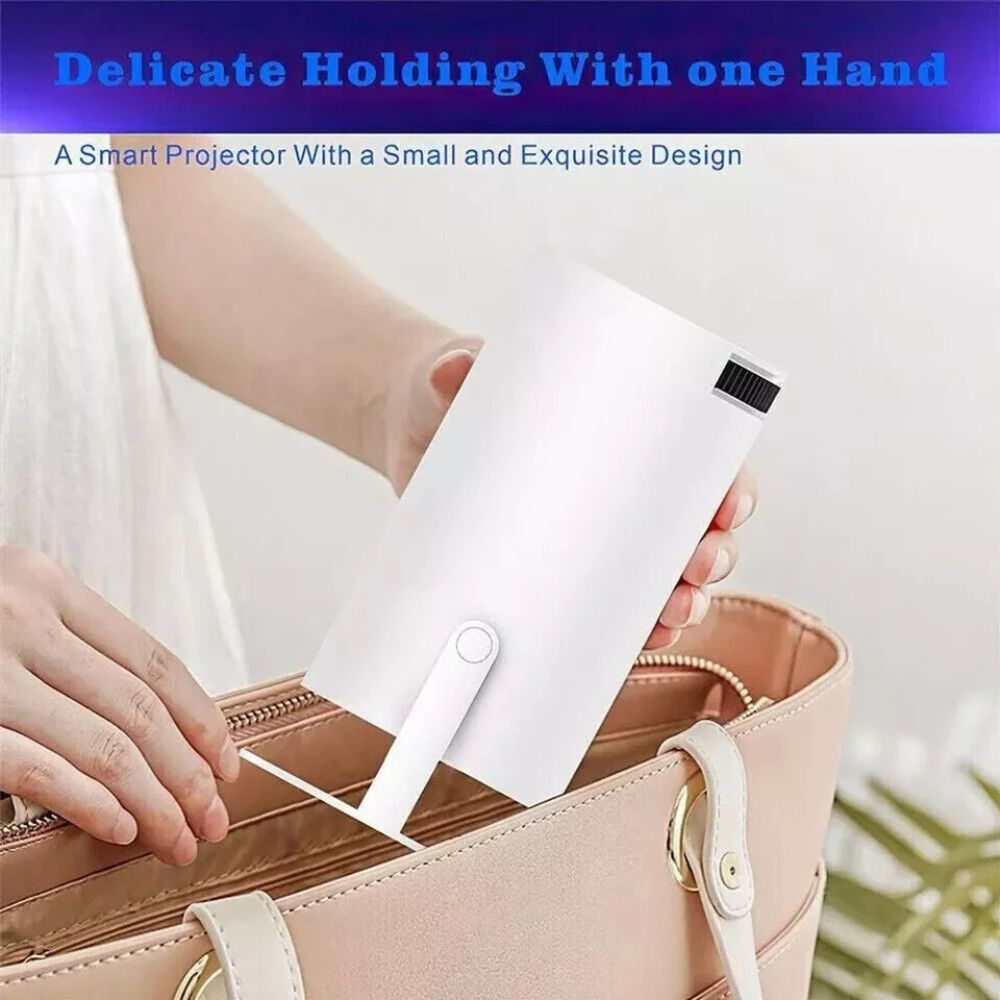5G 4K WiFi Bluetooth Projector Smart HD LED HDMI USB Android Office Home Theater
5G 4K WiFi Bluetooth Projector Smart HD LED HDMI USB Android Office Home Theater
Couldn't load pickup availability
Bring Cinema Quality Anywhere!🎥

Step into the world of immersive entertainment with the 5G 4K Mini Projector, a powerful and portable home theater solution that fits in the palm of your hand. Whether you're streaming the latest movies, enjoying family nights, or setting up a cozy outdoor cinema, this projector transforms any space into a stunning visual experience. With advanced 4K support, built-in Android TV, and seamless connectivity options, it's the perfect device for both home and on-the-go entertainment.
Features That Will Elevate Your Viewing Experience:
Mini Portable Design: 🌟 Lightweight at just 1.54 lb, you can carry it anywhere, whether for family fun or outdoor adventures.

Full HD 1080p Display: 🎥 Enjoy sharp and clear visuals with 7,000 lumens, supporting 4K and 1080p, for crystal-clear viewing anytime, anywhere.

High Contrast Ratio: 🎨 The 6000:1 contrast ratio ensures vibrant colors and detailed pictures for an enhanced cinema-like experience.

180° Adjustable Projection Angle: 🔄 Rotate the projector to any angle, with auto-correction and manual focus ensuring perfect image quality.

Built-in Android TV: 📺 Stream directly from over 4,000 apps, including Netflix, YouTube TV, and Amazon Prime Video, without needing external devices.
Note: Due to HDCP (High-bandwidth Digital Content Protection), streaming services like Netflix, Amazon Prime, Disney+, and Hulu cannot be played directly via screen mirroring from a phone.
Please use a TV Stick, Roku, or Chromecast inserted into the projector to stream these services. Alternatively, you can connect a laptop or computer via an HDMI connection.

Wired and Wireless Connectivity: 📡 Connect effortlessly with WiFi 6 and Bluetooth 5.0, plus HDMI and USB ports for versatile use with multiple devices.

Wide Compatibility: 🔌 Compatible with a variety of devices including Android, iOS, and HDMI-enabled devices, bringing ease to your setup.

Whether you’re planning a movie night at home or taking your entertainment outdoors, the 5G 4K Mini Projector delivers exceptional quality and versatility. Lightweight yet packed with features like 4K support, built-in Android TV, and flexible connectivity, it’s the perfect companion for anyone seeking a portable and immersive viewing experience. Take the cinema with you—anywhere, anytime.
📺 Wired Screen Sharing – iOS
- Connect your iPhone to the projector using the original iPhone charging cable (USB to Lightning).
- When a pop-up appears on your iPhone, tap "Trust".
- Enter your device passcode to confirm.
📶 Wireless Screen Sharing – Android Devices
Ensure your Android phone or tablet is connected to the same Wi-Fi network as the projector.
- Open the Settings menu on your Android device.
- Go to Display or Screen Mirroring/Cast settings.
- Select the projector’s device name to connect.
🌐 DLNA Connection
Make sure your phone or tablet is on the same Wi-Fi network as the projector.
- Open your preferred video streaming app.
- Tap the TV icon (or Cast icon) within the app.
- Select the projector from the list of available devices.
🍎 iOS Screen Mirroring (AirPlay)
- Connect to the projector’s Wi-Fi network (device name).
- Enter the password when prompted.
- Open Control Centre on your iPhone/iPad.
- Tap AirPlay / Screen Mirroring and select the projector.
Specifications:
- Type: 5G WiFi Projector
- Supported Resolutions: 4K, 1920 x 1080p, 1280 x 720p
- Native Resolution: 1280 x 720p
- Brightness: 7,000 lumens
- Contrast Ratio: 6000:1
- Projection Size: 40-130 inches
- Lamp Life: 50,000 hours
- Connectivity: HDMI, USB
- Wireless Connectivity: WiFi 6, Bluetooth 5.0
- Aspect Ratio: 16:9, 4:3
- Throw Ratio: Medium/Standard Throw
Package Includes:
- 1 x Projector
- 1 x Remote Control
- 1 x Power Cable
- 1 x User Manual
Note:
-
Due to HDCP (High-bandwidth Digital Content Protection), streaming apps like Netflix, Amazon Prime, Disney+, and Hulu cannot be played directly via screen mirroring from a phone. To watch these services, please use a TV Stick, Roku, or Chromecast plugged into the projector. Alternatively, you can connect a laptop or computer via HDMI.
-
If video is showing but there’s no sound, this may be due to Dolby audio not being supported. Please disable Dolby sound settings on your connected device or within the streaming app.
-
If a black screen appears during wireless mirroring, it may be caused by HDCP settings. Depending on your phone model and software version, try toggling the "HDCP" option on or off in the projector’s Wi-Fi settings menu.

Feel safe with a 30 Day Money Back Guarantee – We are Australia’s leading goods store, if the product arrives damaged, broken or out of shape, feel free to contact us within 14 days of arrival and receive a FULL REFUND no questions asked!